Il frammento di codice qui di seguito, illustra una tecnica di come centrale una form ed al tempo stesso impostare le dimensione in base alla risoluzione dello schermo, per evitare che la form risulti più grande della videata e quindi impossibilità di utilizzarla.
Rectangle screen = Screen.PrimaryScreen.WorkingArea;
int w = Width >= screen.Width ? screen.Width : (screen.Width + Width) / 2;
int h = Height >= screen.Height ? screen.Height : (screen.Height + Height) / 2;
this.Location = new Point((screen.Width - w) / 2, (screen.Height - h) / 2);
this.Size = new Size(w, h);
Iscriviti a:
Commenti sul post (Atom)





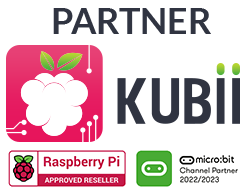




Nessun commento:
Posta un commento