var Righe= new List
string[] nomiColonne= dttDati.Columns.Cast
Select(column => column.ColumnName).
ToArray();
var intestazione = string.Join(";", nomiColonne);
Righe.Add(intestazione );
Righe.Add("\r");
var valoriPerRighe = dttDati.AsEnumerable()
.Select(row => string.Join(";", row.ItemArray)+"\r");
Righe.AddRange(valoriPerRighe );
A questo punto abbiamo nell'oggetto Righe, la possibilità di trasformarlo in Excel, nel codice qui di seguito trasformiamo l'oggetto list string in array byte e fare il download del file in Asp.Net MVC.
byte[] listRigheAsBytes = Righe.SelectMany(s => System.Text.Encoding.ASCII.GetBytes(s)).ToArray();
return File(listRigheAsBytes , System.Net.Mime.MediaTypeNames.Application.Octet, "ExcelRisultato.csv");





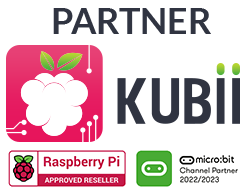




Nessun commento:
Posta un commento