function VerificaTextAreaMaxLength(textBox, e, length) {
var mLen = textBox["MaxLength"];
if (null == mLen)
mLen = length;
var maxLength = parseInt(mLen);
if (!checkSpecialiCaratteri(e)) {
if (textBox.value.length > maxLength - 1) {
if (window.event)//IE
e.returnValue = false;
else//Firefox
e.preventDefault();
}
}
}
function checkSpecialiCaratteri(e) {
if (e.keyCode != 8 && e.keyCode != 46 && e.keyCode != 37 && e.keyCode != 38 && e.keyCode != 39 && e.keyCode != 40)
return false;
else
return true;
}
Nel controllo Textbox impostare nell'evento onkeyDown, la funzione precedente, passando come parametri, il textbox tramite il "this", l'oggetto event e la lunghezza.
Qui di seguito un esempio per richiamare la funzione Javascript per limitare l'uso dei caratteri.
asp:TextBox ID="txtCognomeReclamante" runat="server" Columns="80" MaxLength="50" onkeyDown="VerificaTextAreaMaxLength(this,event,'50');"
ReadOnly="true"
/asp:TextBox





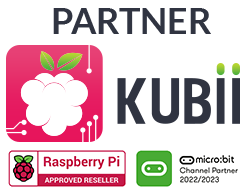




Nessun commento:
Posta un commento