Trucco CF: Aprire il calendario di outlook, i contatti e le attività, tramite visual basic net e c# in ambiente windows mobile 5.0
Tramite la classe process, possiamo avviare il programma outlook per aprire il calendario, contatti, le attività, basterà cambiare l'argomento da passare al file.
Di seguito si riporta un frammento di codice.
'calendario
Vb.Net
Dim
proc As New System.Diagnostics.Process()proc.EnableRaisingEvents =
Falseproc.StartInfo.FileName =
"poutlook.exe"proc.StartInfo.Arguments =
"calendar -vd"proc.Start()
C#
System.Diagnostics.
Process proc = new System.Diagnostics.Process();proc.EnableRaisingEvents =
false;proc.StartInfo.FileName =
"poutlook.exe";proc.StartInfo.Arguments =
"calendar -vd";proc.Start();
'contatti
Vb.Net
Dim proc As New System.Diagnostics.Process()
proc.EnableRaisingEvents =
Falseproc.StartInfo.FileName =
"poutlook.exe"proc.StartInfo.Arguments =
"contacts "proc.Start()
C#
System.Diagnostics.
Process proc = new System.Diagnostics.Process();proc.EnableRaisingEvents =
false;proc.StartInfo.FileName =
"poutlook.exe";proc.StartInfo.Arguments =
"contacts ";proc.Start();
'Attività
Vb.Net
Dim proc As New System.Diagnostics.Process()
proc.EnableRaisingEvents =
Falseproc.StartInfo.FileName =
"poutlook.exe"proc.StartInfo.Arguments =
"tasks"proc.Start()
C#
System.Diagnostics.
Process proc = new System.Diagnostics.Process();proc.EnableRaisingEvents =
false;proc.StartInfo.FileName =
"poutlook.exe";proc.StartInfo.Arguments =
"tasks";proc.Start();





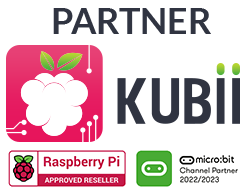




Nessun commento:
Posta un commento